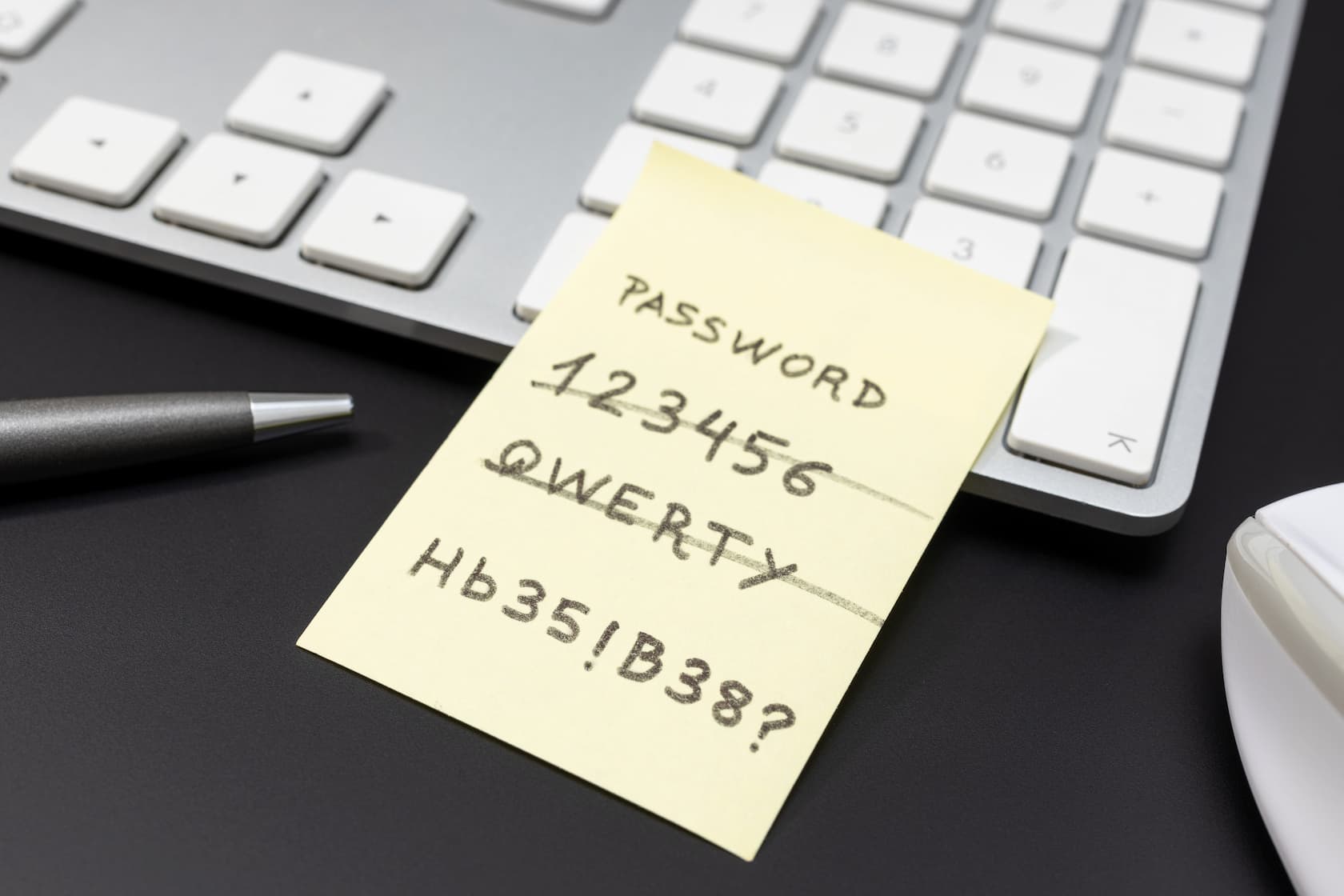In 2023, small-to-medium business (SMB) used an average of 253 Software as a Service (SaaS) products. Each person who uses one of those products needs a password to log in, which means your business might have over ten thousand unique accounts scattered across various cloud tools. Even for the most tech-savvy company that’s a lot of passwords to keep track of, and it only takes one weak or re-used password to put your entire company infrastructure at risk.
Fortunately there’s an entire category of software called password managers dedicated to just this problem. In this article we’ll cover what a password manager is, why your business might need one, and how to choose the right one. We’ll explore options from standalone applications to browser-based solutions, aiming to provide clear guidance for small business executives navigating these choices without an IT team.
Understanding Password Managers
At its core, a password manager performs several important functions:
- Securely stores passwords and login information for various accounts and services.
- Generates strong, unique passwords for each account, enhancing security.
- Automatically fills in login fields, simplifying access to online services.
There are several types of password managers available, each catering to different needs and preferences:
- Standalone Applications: These are dedicated programs that store your passwords in an encrypted database. They often offer the highest level of security and additional features like secure note storage. Typically these programs store their credentials on a local machine, which means you aren’t at risk of the database being stolen if the cloud provider is compromised. The trade-off is convenience; they are more difficult to use in a team setting, or even in different devices used by the same person.
- Browser-Integrated Solutions: Many web browsers come with built-in password managers. For individual users these can be a very fine option. In fact you might be using one already and not realize it. If you use the Chrome web browser and allow it to remember passwords for you, you’re using a password manager. It’s the same with iOS; if you store your passwords in iCloud you’re using a password manager. These solutions have another big benefit – they’re free.
- Cloud-Based Services: These password managers store your encrypted passwords online, allowing you to access them from anywhere. Even though these are listed as cloud-based services, you are likely to interact with them as a web browser plugin, so to you they’ll feel a lot like a browser-integrated solution.
Password managers address a critical vulnerability in cybersecurity—human error. By entrusting password creation, storage, and retrieval to a dedicated tool, your business can significantly reduce the risk of password-related breaches.
2. The Risks of Poor Password Practices
Statistics about password compromise are severe. Here are a few headlines just from the past few years:
- Password Exposure: In 2022 alone, over 24 billion passwords were exposed by hackers, highlighting the vast scale of vulnerability.
- Breach Links to Password Issues: Astonishingly, more than 80% of confirmed breaches are tied to stolen, weak, or reused passwords, underscoring their role in security compromises.
- Weak Passwords Prevalence: A staggering 96% of the most common passwords can be cracked in less than one second, demonstrating the ease with which cybercriminals can access accounts protected by weak passwords.
By generating strong, unique passwords for each account and securely storing them, password managers drastically reduce the likelihood of password-related breaches. They both address the tendency of individuals to reuse passwords and ensure that the passwords in use are not easily cracked by malicious actors.
The real challenge of poor password practices isn’t that people use easy-to-guess passwords. It’s that they use the same password across multiple sites. With so many websites using email address as a username, and with it being so easy to find anyone’s email address online, for free, a hacker just needs enough changes to guess your password to gain access to your account. And if you’ve used the same password on a just-for-fun fantasy football site as you use for your bank, your financials are now only as safe as the security protections of that fantasy football site. Password managers suggest unique, complex passwords for every site you sign up for, so even if your account is compromised on one website, the password can’t be used anywhere else.
Operational Benefits for Your Business
Let’s explore two major advantages of password managers on your bottom line: increased productivity and enhanced collaboration.
Increased Productivity by Reducing the Time Spent on Password Recovery
- Immediate Access: Employees no longer waste time trying to remember passwords or going through password recovery steps. A password manager provides immediate access to all necessary accounts.
- Less Downtime: Forgetting a password can lead to unnecessary downtime. With a password manager, this downtime is virtually eliminated, ensuring that employees stay productive.
- Efficient Onboarding: New employees can quickly gain access to all the tools they need without waiting for access credentials, speeding up the onboarding process.
Enhanced Collaboration Through Secure Sharing of Access Credentials
- Safe Sharing: Password managers allow for the secure sharing of access credentials among team members without the risk of interception or unauthorized access.
- Controlled Access: Administrators can control who has access to what information, making it easy to manage permissions based on roles and responsibilities within the company.
- Audit Trails: Many password managers provide logs of who accessed what information and when, offering valuable insights for security audits and compliance.
By leveraging a password manager, businesses can streamline their operations, reduce the risk of password-related security breaches, and foster a more collaborative work environment. These tools not only enhance security but also contribute to a more efficient and productive workflow, directly impacting the bottom line.
Choosing the Right Password Manager for Your Business
When you’re evaluating password managers for your business, there are a lot of options. All of We’ve listed the main ones below, along with a reason why the option might be right for your business, or not a fit:
- 1Password: Of the cloud-based providers 1Password is the easiest to use. It also has good support for team environments. It’s on the expensive side of the solutions in this list however..
- LastPass: A cloud-based solution with a free tier and relatively easy to use. It’s a fine choice for smaller teams. Be aware that LastPass suffered two security breaches in 2023 and while they’ve updated their security practices since, it’s still a factor to consider.
- Bitwarden: As an open-source option, Bitwarden offers transparency in its security practices, which can be reassuring. It’s also more budget-friendly, making it suitable for startups. The open-source nature, however, makes it a better fit for more tech-savvy businesses.
- Google Chrome’s Password Manager: Provides seamless integration for businesses already using Google Workspace. Its ease of use, as well as working on Android devices, are a major plus. It doesn’t work outside of Chrome however, so if you use Microsoft or Apple devices in your business you will probably be better served with a cloud-based system.
- Microsoft Edge’s Password Manager: The same type of functionality and ease-of-use, but just for Microsoft systems. If your business runs Microsoft end-to-end it might be a good fit, but since Microsoft doesn’t offer a phone solution you’ll need a different solution if you want to extend password management to your users’ mobile devices.
- Apple’s Keychain: Ideal for businesses that are ‘Apple shops’ (iPhone and MacBook users), offering convenience and a high level of security. If you use Windows for any of your critical systems however, Keychain won’t be a fit.
- Mozilla Firefox’s Password Manager: A good option for those who prefer open-source solutions and are invested in the Firefox ecosystem. The downside here of course is that not many businesses are invested in the Firefox ecosystem.
Conclusion
In this article we’ve discussed the importance of password managers, the risks of poor password practices, and the operational and compliance benefits they offer. Whether you choose a standalone application or a browser-based solution, the key is to find a balance between security, ease of use, and affordability. Tools like 1Password, LastPass, Bitwarden, and those integrated into browsers like Google Chrome, Microsoft Edge, and Mozilla Firefox each offer unique advantages. As a small business executive there’s a lot to consider when evaluating the password manager landscape. If you are having trouble deciding, Arch Access is the trusted cybersecurity partner to help you implement best-in-class cybersecurity protections before an incident comes up, and we’re here 24/7 to help when things go wrong. Contact us at sdeal@archaccess.com to learn more.
Frequently Asked Questions
What is a Password Manager?
A password manager is a tool that securely stores and manages your login credentials for numerous websites and applications.
How Do Password Managers Increase Security?
Password managers create strong, unique passwords for each account and encrypt them to protect against unauthorized access.
Why Might a Business Need a Password Manager?
Businesses require a password manager to secure sensitive data, improve productivity, and ensure compliance with regulatory requirements.
What Should You Look for in a Password Manager for a Business?
Select a password manager that offers features like multi-user management, strong encryption standards, compatibility with business tools, and reliable customer support.